WHAT IS SECCAP?
Seccap is the abbreviation of Sindh Electronic Centralized College Admission Program. It is required to fill to take admission in government colleges on the basis of your percentage achieved in annual matriculation exams. It is required to fill out very carefully any minor mistake and wrong information can lead to disqualification of your request. So here we teach you step by step how to fill form correctly.
Go to https://seccap.dgcs.gos.pk/#/ and click on new application. This page of form will appear
Go to https://seccap.dgcs.gos.pk/#/ and click on new application. This page of form will appear
01. Enter your Province, State of your matriculation studies.
02. Select your board of education
03. Enter your CNIC/B-FORM number correctly
04. Enter your roll no of class 9 issued by education board
05. Enter your roll no of class 10 issued by education board
06. Select your year of clearing class 10
07. Are you vaccinated? if yes then click yes, NOTE: Non-Vaccinated students cannot apply further.
02. Filled automatically
03. Filled automatically04. Enter your school name from where you cleared matriculation.
05. Select the type of school i.e Government, Private.
06. Enter the year of clearing your class 8 exams.
07. In which your class 8 school is located in Karachi Districts i.e Karachi East, Karachi West etc. You can check district by entering location on google
08. Enter your school name from where you cleared class 8.
09. Enter the year of clearing your class 5 exams.
10. In which your class 5 school is located in Karachi Districts i.e Karachi East, Karachi West etc. You can check district by entering location on google
11. Enter your school name from where you cleared class 5.
11. Enter your school name from where you cleared class 5.
01. Enter your full name
02. Enter your father full name
03. Enter student's email address
04. Enter student's mobile number
02. Enter your father full name
03. Enter student's email address
04. Enter student's mobile number
05. Select student's gender
06. Student's Nationality
07. Date of birth of student as per B-FORM
08. Student's place of birth
09. Automatically filled by system
10. Student's Religion
11. District of student's Domicile issuance
07. Date of birth of student as per B-FORM
08. Student's place of birth
09. Automatically filled by system
10. Student's Religion
11. District of student's Domicile issuance
12. Father or Guardian's mobile number
13. Father or Guardian's CNIC number
14. Father's type of job
15. District of student Father's Domicile issuance
16. CNIC number of Mother
17. Area of Home address
18. District of Address i.e Karachi East, Karachi West etc
19. Subdivision or town of Home address
20. Home Address
01. Select your required board for intermediate education
02. Choose field of study for your intermediate education
System will automatically generate name of colleges on basis of your percentage achieved in matriculation exams. You can select your desired college by click on box on the left of college name.




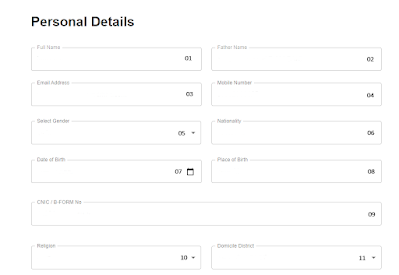






0 Comments